The Samsung internet app is usually the default browser for a lot of Galaxy phones and tablets. Below is what the icon will look like on your device.

Here are the steps to connect for a Blitzz video call.
- Click on the link received in the call invite (this can be an SMS/WhatsApp/Email)
- Press "CONNECT"
- Press "Allow" to use the camera and microphone (and location, if required for your call)
- Press "Allow" to record audio
- Press "Allow" to take pictures and record video

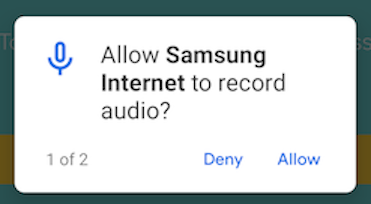

If you don't see these options be sure to update your Galaxy Samsung.
